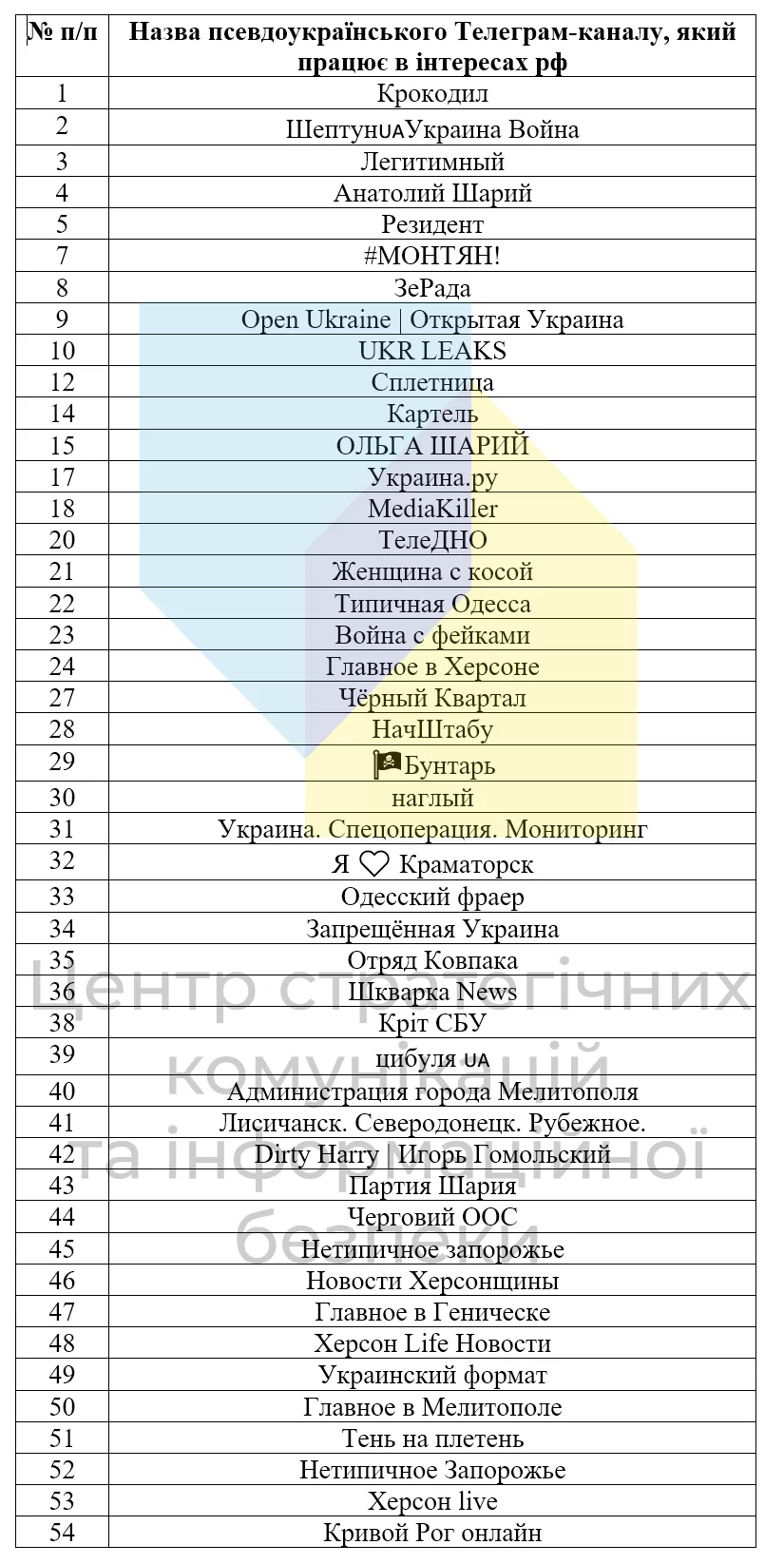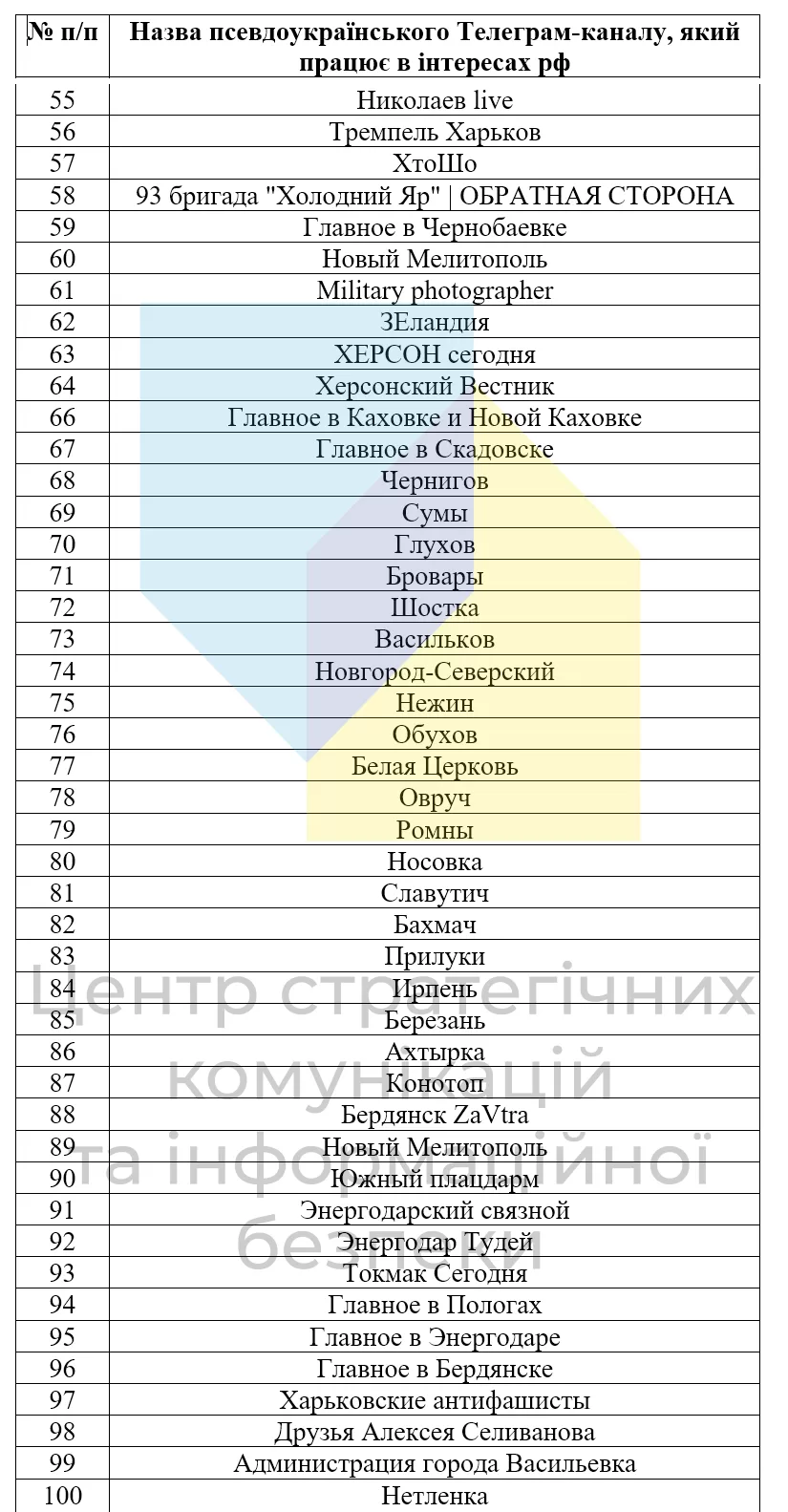Communication and information retrieval

Neighborhood chats: how to share information safely
During the war, due to the tense security situation in the country, Ukrainians began to exchange more information in group chats of messengers and social media. It’s necessary to be in touch with neighbors in today’s realities. It’s a matter of safety, awareness and supporting each other. However, it’s important to do it correctly – so as not to harm yourself and others. Here are tips on how to make the chat of your house safe and useful at the same time:
- Be considerate of new chat members. Don’t accuse them of collaborating with the enemy on the slightest suspicion. Most often, new members of the house chat are just new residents. Before you start looking for spies among them, analyze the reasons for your suspicions. Often such doubts can be triggered by the stress of bad news.
- Don’t share data about military facilities and critical infrastructure. Sometimes chats with a large number of participants can be used by the enemy to conduct intelligence and destructive propaganda through individual members of the chats. Fair suspicion is caused by chat participants who try to collect information about:
- warehouses, repair bases and fleets;
- engineering-equipped positions of the Armed Forces of Ukraine and places of residences of personnel;
- hospitals;
- important infrastructure facilities – thermal power plants, oil depots, hydraulic structures, etc.;
- routes of movement of our military personnel, weapons and ammunition.
To prevent sensitive information from falling into the hands of the enemy, don’t publish or distribute such data in messengers groups. If you’re the administrator of the chat, set the appropriate rules and warn the participants about the importance of following them.
- Don’t share information about the locations of enemy missiles and drones hits in chats. Such information can be used by the enemy to adjust the accuracy of strikes and identify gaps in the air defense system. In the conditions of martial law, the publication of photographs locating the territory and/or real estate is subject to criminal liability. Don’t share in public chats any information about hits, shelling and destruction before it appears in official sources.
However, remain prudent. Strange or unknown sounds heard by one of the neighbors is an acceptable topic for discussion. After all, home chats exist to solve everyday problems, and such questions can be related to emergency situations in the house.
- Demand the chat administrator to delete messages of value to the enemy. Among them are those that may contain:
-
- geotags and other metadata of sent files – photo or video;
- recognizable elements of the area that can be identified on the map – characteristic buildings, landscape, road signs, outdoor advertising, etc.;
- serial numbers on debris of enemy ammunition;
- license plates of military equipment, markings on it;
- real names/surnames of military personnel, their faces.
- Don’t spread information about the liberation of settlements from occupation, unless it’s confirmed by official sources.
Deoccupation isn’t a one moment and irreversible act, but a complex and sometimes long process, the end of which can only be determined by the command of the Armed Forces of Ukraine. Early spreading of release notices may create unwarranted expectations and put local residents at risk. For example, if they try to return to their apartments due to unverified data. Therefore, distribute information about the liberation of territories or a counterattack only after its official confirmation.
In addition, drawing media attention to a newly liberated settlement can encourage the enemy to make efforts to regain positions.
- Don’t allow yourself to be provoked into emotions, enmity and “betrayal”.
Disputes in group chats contribute to fueling enmity between Ukrainians. There have been documented cases of emotionally charged calls for wrongdoing being circulated through communities. For example, for the closure of auto and tramways with requirements to turn on the lights. Such propaganda can weaken defense capabilities, so don’t support its spread. Manipulators play on excessive emotions and a sense of injustice. “There is no light in our house, but there is in another” or “there is no electricity in our region, because it’s sent to another region/sold abroad” – vivid examples of such incitement. To avoid emotional influence, always verify information with the help of independent sources – official channels of state institutions, local authorities, in official media. Also take care of establishing and following the rules of the chat: define moderators, unacceptable topics and vocabulary when communicating. Following these rules will allow you to share ideas, thoughts, and information safely and freely in your group chat.
Tips for communication hygiene in group chats from Rakuten Viber:
Appoint group chat moderators and agree on communication rules. Fixate what topics are discussed in the group, speak up that spam is not allowed. It’s convenient to attach these rules to the top of the chat so that everyone can see them and remember them.
Don’t get personal. During correspondence, we don’t fully read the interlocutor’s emotions, so it’s much easier to offend a person and spoil the relationship.
Don’t forward news and messages with disturbing information without verifying them in official channels or in the media. This is a basic rule of information hygiene, and it’ll save you and all chat participants from unnecessary nervousness.
House group chats aren’t the best place for emotional discussion of life issues. Try to focus on the main thing, constructively discuss those questions related to the topic of the chat. Otherwise, participants will perceive the chat as a place of negativity and will turn off notifications and therefore miss important things.
Search the chats for information yourself before asking everyone else. For example, participants could discuss information about Internet providers that work during blackouts earlier, so it’s worth looking for it in the messenger before asking again in the chat.
Pin important messages to the top of the chat: for example, power outages schedules, communication rules, important phone numbers of emergency services – so it’ll be easy to find it.
The instruction was developed by the Center for Strategic Communications and Information Security under the Ministry of Culture and Information together with Rakuten Viber. Media experts – the author of the “NotaYenota” project Alyona Romanyuk and the head of the Independent Media Trade Union of Ukraine Serhii Shturkhetskyi joined the development of the recommendations.
How to stay in touch and receive information
There may be no mobile communication in an emergency. If it is, but it’s weak, you can use lightweight versions of many applications (Facebook Lite, Messenger Lite, Google Go, Google Maps Go). As a result, they take up less space and run faster, even with poor Internet access.
You should also install the maps app on your smartphone, which does not need the network. For example, mapy.cz, or enable the appropriate feature on Google Maps. Note that applications do not automatically download the necessary maps – you must do so in advance.
Consider purchasing an additional spare push-button phone. It can work longer than a smartphone if you use it only for conversations.
How to use a walkie-talkie
In the absence of mobile communication, a walkie-talkie can replace the phone. For example, when you need to move to a safe place, these devices will help a family communicate with each other.
Modern walkie-talkies are easy to use and have a built-in FM receiver. However, we recommend that you prepare a spare battery.
Do not turn on the walkie-talkie on the police or other services frequencies: this will interfere with their work.

How to protect yourself from disinformation
Follow these tips:
Distribute information only from verified sources. Reliable information comes from state bodies – on their official pages in social media or the Public Broadcasting Channel (UA: Pershyi, former UT-1).
Do not believe the message about the cessation of the struggle by the Ukrainian army. Such information is a typical way to demoralize the population. Moreover, you have to remember that in the event of hostile aggression, the Ukrainian security forces will steadfastly resist.
If the Internet connection is interrupted or the pages of state bodies are not available, contact the Public Broadcasting: UA: Pershyi and Ukrainian Radio for information. Tune the radio to the frequency of your city in advance; you can find out the frequency of the broadcast on the website. If you have a fixed radio station, use it.
Do not disseminate information about the movement of Ukrainian troops. You can harm those who protect you.
Do not believe the reports of deliberate shelling of civilians by the Ukrainian military. In this way, the aggressor wants to undermine your trust in the defenders.
Do not share unverified information about the course of hostilities. Only the security and defense authorities of Ukraine have such data. Information from other sources or private pages on social media may not be true.
Check out patriotic-looking but questionable messages and appeals. Slogans and Ukrainian symbols may cover the aggressor.
What sources of information can be trusted
First of all, focus on the primary sources of government agencies. Follow the information from the SES, the army, and the government on the pages of their websites or social networks and the messages of the Public Broadcasting.
The Center of Strategic Communications published a list of Telegram channels that position themselves as independent information channels whose work is actually coordinated by the Kremlin. Among them are “Resident,” “Legitimny,” “Cartel,” “Spletnitsa,” and others. Full list:
Below you will find a list of verified sources. Please note that verified (officially confirmed) accounts on social networks have a special mark next to the name – a blue tick. In this way, the social network ensures that this person or institution maintains this page. Not all official institutions in Ukraine have received it yet, so consider the accounts from the list.
Public Broadcasting:
Websites of public services:
Basic tips how not to fall victim to enemy information operations
Desinformation is fake, manipulative content created intentionally to harm. It is designed to create false meanings, intimidate, mislead and strike.
Desinformers falsify everything – news, books, documents, works of art and even public events. Russian propagandists are constantly fabricating and distorting information about events. They are organizing fake events to legalize their crimes and use them in public against Ukraine.
To protect yourself from Desinformation, it is important to follow a number of simple rules and distinguish information attacks.
How to detect a fake?
Disable “autopilot mode” in the consumption of information and ask yourself:
-
Why do I see this information?
-
What source disseminated this information (social media page, media or suspicious site)?
-
Who is the author of the message (official, journalist or anonymous reporter)?
Pay attention to:
-
Availability of links to sources of information.
-
Presentation of facts, assessments and comments, generalizations.
-
Photos or videos used to verify information.
-
Commentators, experts involved.
Signs of manipulative information:
No original source.
Suspicious account that is disseminating information
Desinformers also often use fake photos. How to check them?
-
Open Google Chrome. Right-click on the photo you want to check and select “search for images on Google”.
-
If you have a different browser, open Google there. Go to the “image search” section. Copy the link to the image and paste it into the search bar.
This way, you can check to see if the image was stolen, where and in what situation it first appeared.
What to look for when you find the original source of photography?
-
Publication dates: same or different?
-
Place of publication: who published this photo? Can this source be trusted?
-
Does the title and content of the article correspond to the photo?
-
Are there any differences between the original photo you found and the photo you wanted to check? For example, a photo is cropped, elements are added or changed.
-
In which country was the photo taken? Which country is mentioned in the link?
Sources
Warning! Information should be read only on official resources – websites or channels of ministries and other public authorities, as well as on the platforms of the Public Broadcaster “Suspilne”.
Information obtained through unofficial channels and social media pages may be false. For example, in 2021, the Security Service of Ukraine (SSU) exposed a network of malicious telegram channels linked to Russia’s intelligence services. Under the guise of “insider information”, they broadcast hostile appeals and fakes. Among them “Resident”, “Legitimny», “Cartel”, “Spletnitsa” and others. In February 2022, the Center for Countering Disinformation published an expanded list of such channels.
There are also many “garbage sites” in the information space that will make money on discrediting messages. However, users often trust questionable sources of information, because the information is presented there emotionally, so as to immediately scare, shock or outrage and turn off the ability to cold analysis.
Signs of a “garbage site”:
The content is suspiciously the same.
Follow 5 simple steps in media literacy:
Consciously shape your information space.
Counteract digital dependence and turn off the “autopilot mode”.
Master your thoughts and emotions.
Check the information received from various sources.
Check the information you intend to share.

Can’t catch your mobile network? How to automatically connect to another operator. National roaming
Vodafone, Kyivstar, and Lifecell launches testing of national roaming in Ukraine. If your operator’s network isn’t available, you can now switch to other networks.
How to do that (all points are obligatory):
-
Disable automatic network selection (on Android: Settings – Mobile network (or Connection) – Operator, on iOS: Settings – Cellular data – Network selection)
-
Find and select an available network: Vodafone UA, UA-KYIVSTAR or LIFECELL
-
If registration fails, try again or choose another
-
Check the possibility of an outgoing call, SMS
Important: Once a day try to return to your native network. Because the connection of national roaming loads networks and can affect the quality of work of some services.
How to save phone charge
To save your phone’s charge during power outages, follow these tips from State Special Communications. They will help you stay in touch as long as possible.
Charge your phone whenever you can and keep your power banks charged at all times.
Turn on saving mode. The shortcut with this function is located in the quick settings panel, as well as in the settings (“Battery – Power”, etc.).
Turn on the screen as rarely as possible and set energy-efficient screen settings. For this:
- enable standard smoothness of the display instead of high, if the smartphone has a corresponding setting
- turn off screen auto-rotation
- set the screen brightness to minimum
- set energy-efficient “wallpaper”: black background for OLED/AMOLED – display, light – for IPS (the screen type of your phone model can be found on the manufacturer’s website).
Delete non-critical apps that are actively using the battery or additional accounts in these apps. You can find out the level of power consumption of applications by going to Settings → Battery (or Accumulator) → Battery usage (or Accumulator usage).
Turn off auto-download, auto-update, and app synchronization, especially if you have multiple accounts connected (in power saving mode, this feature should work automatically):
Android → settings → accounts and synchronization,
IOS → Settings → App Store → App update.
Limit the number of applications in the “sleeping” (background) mode, leave only those on which your life depends: messenger, calls, the application “Air alarm”
Android → left touch key → swipe unnecessary apps,
IOS → swipe up from the bottom of the screen until the App Switchers appears, or double-tap the Start button → swipe up on the app preview screen to close it.
Turn off voice command recognition
Android → Google Now → settings → Voice search → “Okay Google” recognition,
IOS → settings → Siri and Search or Siri and Dictation.
Minimize screen standby mode
Android → Quick Settings Panel or Settings → Display
IOS → Settings – General or Settings → Screen & Brightness
Turn off vibration
Turn off unnecessary communications: GPS, Bluetooth.
Avoid watching videos and playing games on your smartphone.
Якщо ситуація з живленням критична (немає світла й невідомо, коли буде)
Увімкніть режим “екстрена економія енергії”, якщо такий є у вашому смартфоні.
Переведіть смартфон у режим польоту, якщо є альтернативний звʼязок.
Користуйтесь одним смартфоном на родину по черзі.
Домовтесь із близькими про час виходу на зв’язок або про час і місце зустрічей, якщо не вийде відновити зв’язок. Порадьте людям поруч зробити те саме.
Випишіть на папір усі важливі номери телефонів на випадок, якщо батарея сяде.